So I started perusing the Google Play Store for an interval timer. Now, Endomondo does have this functionality in their app too, but only in the premium (i.e. paid) version - I'm looking for free. I tried a couple out (HIIT Interval Training Timer by Caynax, Interval Timer - Seconds Free by Runloop) but immediately didn't like them. As soon as I opened them, they looked overwhelmingly complicated. I admit, that's as far as I went with them. Uninstalled.
 Then I tried Impetus Interval Timer. Open it up and it's got a very simple, minimalistic display. In the top left beside the app's own icon it shows the current "preset". Click it to enter Edit mode. From here, you can change the warm-up time, number of interval, time of work and time of rest for each interval, and cool down time. This all follows their simple preset template. Click on the current "preset" again to go back to Run mode.
Then I tried Impetus Interval Timer. Open it up and it's got a very simple, minimalistic display. In the top left beside the app's own icon it shows the current "preset". Click it to enter Edit mode. From here, you can change the warm-up time, number of interval, time of work and time of rest for each interval, and cool down time. This all follows their simple preset template. Click on the current "preset" again to go back to Run mode.Click the folder icon along the top menu bar to change to another preset. The app comes preloaded with many presets. I removed them all so I only have my Learn to Run 10K preset for the week one other one that I'll use for off-day bike rides.
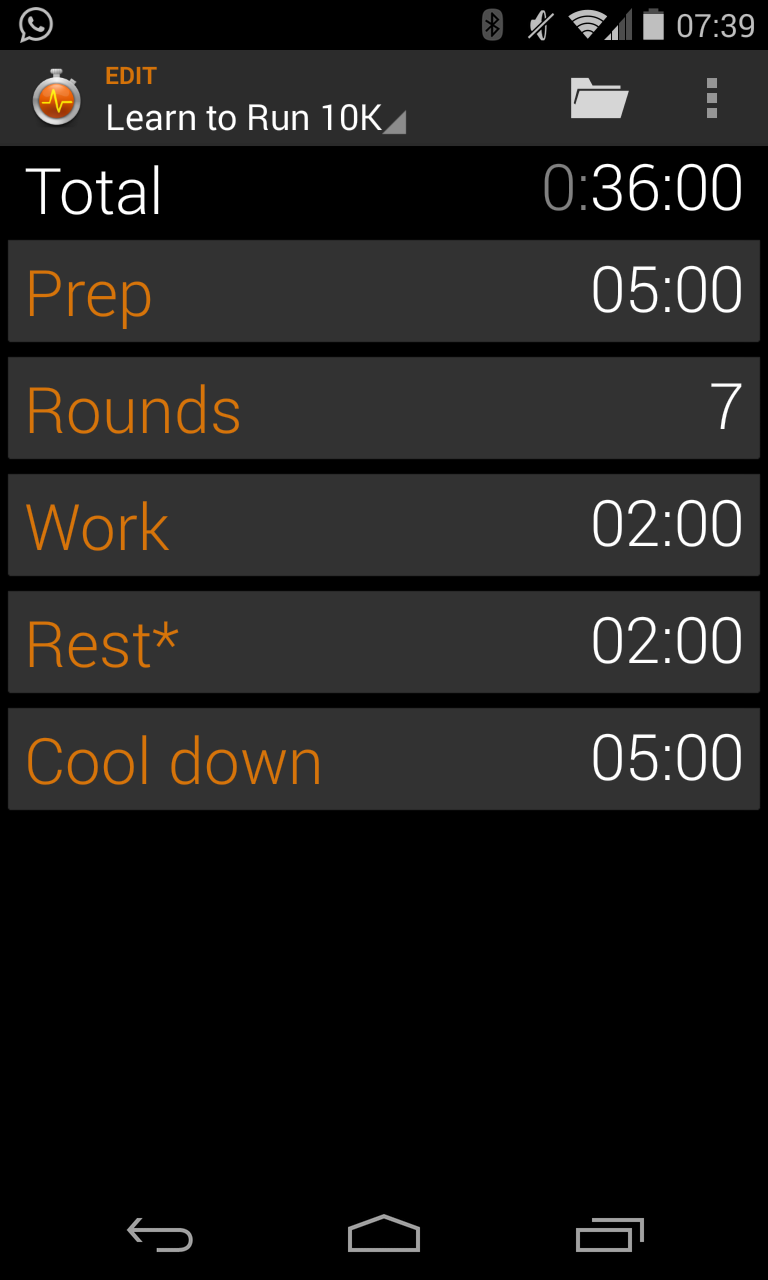 Within the menu button in the top right is Settings. There are a couple of settings I would recommend changing. When I run, I listen to music. Not loud, but just enough for the rhythm to keep me on pace. However, I could barely hear the beeps (alerts) of the app telling me when each interval ended. So under Settings, click Alerts and sounds. Uncheck the box that says "Use media stream". This allows you to set a separate volume for the alerts. The next option I would check is "Mute music". This is temporarily mute your music while it plays the beep, which will simply ensure that you hear those beeps.
Within the menu button in the top right is Settings. There are a couple of settings I would recommend changing. When I run, I listen to music. Not loud, but just enough for the rhythm to keep me on pace. However, I could barely hear the beeps (alerts) of the app telling me when each interval ended. So under Settings, click Alerts and sounds. Uncheck the box that says "Use media stream". This allows you to set a separate volume for the alerts. The next option I would check is "Mute music". This is temporarily mute your music while it plays the beep, which will simply ensure that you hear those beeps.One other setting I changed is under Display. I have unchecked the box that says "Keep screen on", yet my screen still seems to stay on during my workout. Just means I manually have to turn my screen off until I figure out what is keeping it on.
But that's it. It looks great. It's simple. And it works. Does exactly what I need it to do.
No comments:
Post a Comment